From the Kitchen Table to ‘Real’ Home Office: Here’s How to Get There
- Published on
- 5 min read
-
 Melissa Rudy Contributing AuthorClose
Melissa Rudy Contributing AuthorClose Melissa Rudy Contributing Author
Melissa Rudy Contributing AuthorMelissa Rudy is a seasoned digital journalist with 15 years of experience writing web copy, blog posts and articles for a broad range of companies. When she can’t buy or sell homes, she settles for the next-best thing: researching and writing about all things real estate-related.
For a growing number of employees in the U.S., the morning commute has become far shorter than the U.S. average of 26.6 minutes — nowadays, it consists of a 30-second walk from the bedroom to whatever space has been designated as the home office.
The work-from-home trend was already growing well before COVID-19 sent physical workplaces scrambling for remote setups. Statistics show that as of 2018, there were 4.3 million remote workers in the U.S., which was an increase of 140% since 2005. And workforce analysts predict that even after the pandemic, by the end of 2021, as many as 30% of all employees will still be working from home at least part of the week.
If your at-home workspace involves a bed, a couch, or the island in the middle of a busy kitchen, it’s time to think about building a home office of some sort. Not only will the designated space help you work more productively and minimize interruptions, it could also enable you to take a home office deduction when filing your income taxes.
So, where to begin? We’re here to help guide you through the essential steps.
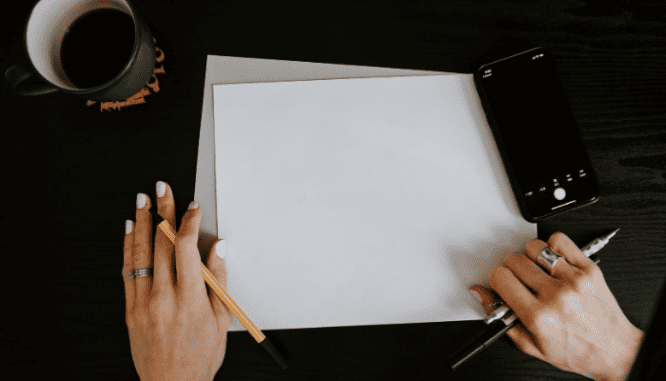
What’s the cost to create a home office?
The cost of setting up a home office will vary widely depending on your needs, goals, and property layout, but it likely doesn’t have to break the bank — or even put a dent in it.
Top Florida real estate agent Ron Wysocarski doesn’t recommend spending a lot of money on an extravagant office unless it’s absolutely necessary. To get his home office up and running, his main purchases included a stand-up desk, laptop, cell phone, scanner, and a good chair.
If you already have a designated room available and ready to furnish, the cost will be significantly less — anywhere from $400 to $3,000. But if you need to hire contractors to do any renovations, additions, drywall work, or electrical wiring, that can significantly drive up the expense.
According to HomeLight research, to build a new home office, homeowners can expect to spend an average of $12,000 — but they will get an approximately 87% return on that investment when it comes time to sell.
That said, Wysocarski notes that bedrooms and bathrooms rule the day when it comes to boosting resale value. “Most buyers would much rather have four bedrooms than have three bedrooms and an office,” he says.
Of course, that could be changing. As a growing number of companies are requiring or offering the option to work from home, more buyers will likely start including home offices on their must-have checklists.
Is adding a home office tax-deductible?
You may be able to recoup some of the cost of creating a home office by writing it off as a tax deduction. Michael Hammelburger, finance expert and CEO at the Expense Reduction Group, says you may qualify for a home office deduction if you are self-employed and meet IRS guidelines, which include:
- The home office is used exclusively for doing work-related business on a regular basis.
- The home office is used as the principal place of your business.
If you qualify, you can deduct the following:
- One-time cost of materials for building and furnishing the home office (but not the cost of labor)
- For renters: annual cost of rent, repairs, maintenance, and utility bills (based on the percentage of your home devoted to business use)
- For homeowners: annual cost of mortgage interest, property taxes, depreciation, and insurance (for the following year), based on the percentage of the home used as office space

Step 1: Select the space
The location of your home office will be largely dependent on the space that’s available to you. Many people choose to repurpose these existing spaces into home offices:
- Spare bedrooms: In most cases, extra bedrooms will already be equipped with electrical outlets, windows, and lighting, making them a good choice for retrofitting into an office.
- Basement rooms: In her Colorado interior design practice, Megan Thompson sees a lot of basement home offices, as they create a clear separation between work and leisure areas. However, basements can sometimes pose challenges with lighting and temperature.
- Garages: Unused garage space can be another option for a home office conversion, although it can get costly if you have to renovate the space, do electrical work, or add heating and cooling.
- Closets: In small homes and apartments, unused closets can be converted into built-in offices.
- Partitioned areas of larger rooms: If you have a large, open living room or bedroom, it might be an option to use a room divider to section off part of the space for use as an office.
If possible, choose a room that has plenty of natural lighting and outdoor views. “Natural lighting has been shown to have positive psychological impacts, so a brighter, naturally lit space can have a huge influence on your productivity and mood throughout the workday,” says Thompson. “A scenic view also provides a focal point to give yourself mental breaks throughout the day.”
It’s important that the room is quiet, out of the path of heavy traffic (yet convenient to access), has a clear division from the rest of the home (ideally with walls and a door), and is a generally pleasant space where you enjoy spending time.
If you’ll be hosting clients or customers at your home office, you’ll want to choose a space that can be easily accessed without having to pass through the more personal areas of the house.
Frances Moss, lead interior designer and stylist at English Blinds, says that many people immediately choose an unused space when they think of adding a home office, without really considering why the room isn’t already in use.
“If it is too small, too cold, doesn’t get enough light, or is otherwise not a great room to spend a lot of time in, it probably won’t make for a great home office either,” she points out.
Step 2: Choose the furniture
Although there’s a massive range in features, materials, and pricing, there are some basic furniture items that every well-equipped home office should have:
- Desk: As the hub of your home office, the desk deserves some careful consideration. Think about whether you prefer built-in storage or just a sleek, flat workspace. Another option is an adjustable standing desk, which can provide a bevy of health benefits.
- Office chair: Given the amount of time you’ll be spending in it, your office chair should be supportive and comfortable while helping to maintain a healthy position. Ergonomic chairs are typically the best choice, as they offer features like adjustable height and arm rests, rolling casters, a swivel rotation, and built-in lumbar support.
- Storage cabinets: A filing cabinet can give your office a more polished and professional look while helping you stay more organized and productive.
- Accent chairs and table: If your job involves visits from clients or customers, carve out an area where you can sit comfortably for meetings. This can be as simple as a couple of upholstered armchairs and a round accent table where you can spread out papers and files.

Step 3: Take a tech inventory
With no on-site IT department, the technology for your home office will most likely be your responsibility. If you have to purchase any items that are not provided by an employer, you should be able to write them off as a tax deduction. Below are some of the basic tech essentials that every home office should have:
- Laptop: If your company has not already provided one, you’ll need to invest in a reliable laptop. A portable computer will allow you to take your work with you when you travel, whether it’s across the country or just to another room in the house. Be sure to choose a screen size and resolution that’s easy on your eyes.
- Laptop stand: Using a stand to elevate your laptop closer to eye level will help prevent the hunched-over posture that can cause back, neck, and shoulder pain. Plus, the added space beneath the laptop promotes better air flow.
- Power strip: A power strip with surge protection will keep all of your tools safely powered. Choose one that has both traditional power outlets and USB ports for easy charging of phones and other devices.
- Printer: Whether it’s just a basic model or more feature-rich, all-in-one machine, a printer is an essential item for any home office.
- Noise-canceling headphones: If you’re working in a house with a lot of activity and noise, noise-canceling headphones help to block out distractions and make it easier to focus.
- Mouse and keyboard: Many people find that using a wireless mouse and keyboard helps them work from home more productively.
Step 4: Get the lighting right
Once you’ve set yourself up for ergonomic comfort and have the technology you need to work productively, you’ll need to make sure your workspace is properly illuminated.
If you’re lucky enough to be working in a room with windows, place your desk in a location that takes advantage of the natural light (and hopefully some uplifting outdoor views).
It’s also important to add the right type of artificial lighting. Overhead fixtures can help to diffuse lighting over the entire room, but fluorescent lighting should be avoided, as it can trigger migraines and eye strain.
A desk lamp is a great way to add focused task lighting; choose one with a flexible arm so you can direct the illumination where you need it most. If you have built-in bookshelves, you could also integrate LED lighting to highlight books and accents and add an upscale effect.
In the age of COVID-19, as a growing number of meetings are taking place via video conference, you’ll also need to make sure your lighting is suitable for being on camera.
“If you’re working next to a window that receives good sunlight, you may be able to use natural lighting to look great on camera,” says productivity analyst Blake Stockton with FitSmallBusiness.com. “However, if your lighting is behind you, you’ll look shaded and blurry. Indoor lighting can get expensive, but you can experiment with a simple lighting kit for around $50 on Amazon.”

Step 5: Add the finishing touches
Once you have the basic functionality in place, you can choose to add some aesthetic elements to reflect your tastes and personality. These can be super-simple additions like a potted plant and some curtains, or more elaborate enhancements like new paint, wallpaper or built-in shelving.
Although not a requirement, these types of design elements can help lift your mood and keep you inspired and energized throughout the workday.
Luciana Fragali, owner of the interior and architectural design firm Design Solutions, wanted a space in her home where she could stay focused and design new projects without interruptions.
“My design plan was simple: a walnut-colored wall panel with two grey built-in shelves on top and a desktop in the same grey color and finish,” she says.
“I staged the shelves with some of my favorite books, motivational quotes to keep me inspired, and added vases with plants for comfort and tranquility.”
Whether you’re working from home full-time or just part of the week, having a designated, separate workspace is essential to staying productive and professional. Before getting started with any renovations or improvements, it’s best to consult with a real estate agent to get their advice and guidance on maximizing your home’s value for resale.
Header Image Source: (XPS / Unsplash)
