9 Home Maintenance Apps to Install Before You Even Think of Selling
- Published on
- 7 min read
-
 Andra Coberly Contributing AuthorClose
Andra Coberly Contributing AuthorClose Andra Coberly Contributing Author
Andra Coberly Contributing AuthorAndra holds a Journalism degree from California Polytechnic State University-San Luis Obispo. In her 14 years of writing experience, she has covered everything from education to architecture, politics to pets, weddings to real estate. She currently resides in Denver, Colorado.
Your home is like your favorite pair of shoes—the ones you wear most days, and it shows. Like these beloved shoes, your home is worn in all the right places and, let’s face it, in many of the wrong ones.
But unlike your old Birkenstocks, you can’t just toss out your house and get a shiny new one whenever it starts looking shabby.
Before you can even think of selling your home, you have to get it into selling shape.
We know that’s an overwhelming prospect: The lawn, inefficient appliances, cracked paint, the leaky faucet in the guest room bathroom, the worn spots on the carpet, the hole in the wall from the skateboard incident (How could you forget the skateboard incident?!)
How’s a home seller supposed to tackle all these projects? With a little help from technology … and us!
We’ve individually tested and compiled a list of home maintenance apps that will not only help you take on those much-needed projects, but they also organize your to-do list, point you toward local professionals (for the projects that seem too daunting), manage your budget and connect you with tools and supplies for all of your projects.

Is home maintenance worth the trouble?
First, though, you are probably asking, “Why is this a priority for me? I have enough stuff to do without worrying about broken tiles and scratched hardwood floors.”
Well, tackling repairs and home maintenance pays off. Literally.
According to Brightnest, an unmaintained home loses 10% of its value, and one study reported that regular maintenance can increase the value of your home by 1% a year.
Julie Wyss, one of San Jose’s top 1% of seller’s agents, has plenty of anecdotal experiences that back up the data.
“Home maintenance definitely makes a difference,” she says.
Case in point: She recently listed two similar homes in the same neighborhood. One with good bones, meaning it was well maintained, “but it didn’t sparkle,” she says. The other home, though, hadn’t been maintained at all. It needed all new bones.
“The first home sold within 5 days for well over asking,” Wyss says.
“The second home sat on the market for months and had to go through several price reductions. Buyers do appreciate when a home has been maintained.”
She says, simply, homeowners need to replace things like the roof, furnace and water heater when those items need it. If you are selling your house, and the roof still has 5 good years, there’s no need to focus on it. If you have been routine about maintenance and replacements, focus on making the home “feel” cozy.
“I use the word ‘feel’ because we want to increase the likability and the pleasingness of the homes,” she says. “That is often times more important to buyers because buyers often buy more on emotion. We want to make the wife’s eyes sparkle.”
If your roof is solid and your appliances are holding strong, turn your attention to the areas that will make a potential buyer swoon.
“I would go with fresh paint and fresh carpet and new double pain windows,” Wyss says. “Make sure the yard is clear and clean.”
Yard, paint, carpet, windows, roof! It’s a lot to juggle, especially when you realize there is money at stake.
Because you have your mind on your money and your money on your mind, you should look to technology to help you maintain, repair and even renovate your home before you put it on the market.
Techie home maintenance solutions for your every need
There were more than 197 billions app downloads in 2017, and users selected from millions of apps on both iTunes and Google Play. And those numbers are not slowing, especially in the home and real estate relm.
“We are seeing a lot of new apps and technology focused on home/home improvement/real estate,” Stephanie Koenig, chief of staff at Moderne Ventures, a venture investment fund that focuses on early stage investments in real estate, finance, insurance and home services. “There is a lot of construction, and we expect more amenities and apps will help serve these new buildings.”
Those increases give you more and more solutions to your home improvement woes. There are apps for nearly every aspect of home repair and maintenance—from the everyday tasks like hanging pictures, to redesigning your entire home to hiring the best professionals to tackle your most challenging projects.
According to Koenig, great home improvement apps have the ability to “scale nationally.”
If an app can be used by people all over the country, from sea to shining sea, in small towns and in big cities, from apartment dwellers to homeowners, it is more likely to make its way onto your phone. Also, consumers are now seeing more home-related apps that integrate into existing successful products and services.
“Homesnap is a great example,” Koenig says. “They integrate with Waze and Facebook to create the most value for the user. The user doesn’t have to leave the app to post on these sites. More functionality equals more sticky for the user. (That means) the app is more useful.”
While Homesnap is an app focused on supporting homebuyers—a “mobile platform for real estate agents, brokers and their consumers powered by MLS data,” Koenig says—we’ve taken a look at apps geared toward helping home sellers get their homes ready for market.
We’ve compiled a list of tried and true apps that will make a huge difference in your efforts to sell your well-maintained, well-designed home for piles of cash.
The best home maintenance apps (and what they can do for you)
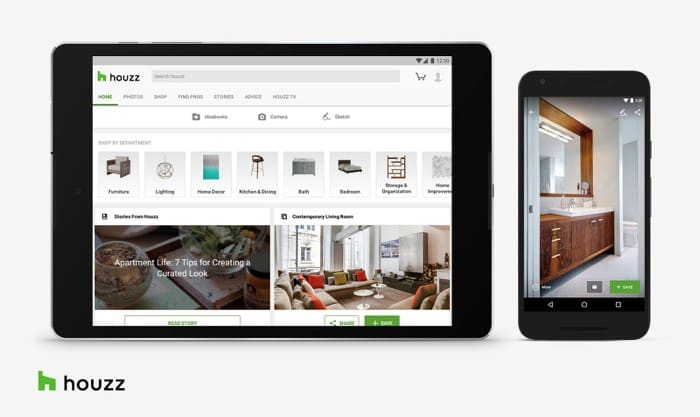
1. The best home design app: Houzz
Why we recommend it:
Houzz is a little bit Pinterest, a little bit Amazon and a little bit Angie’s List. It’s a one-stop shop for your home improvement, design and decor needs.
Want to generate some creative ingenuity? Scan countless images of beautiful rooms and save the ones that get you feeling giddy.
Need help implementing some of those ideas? Houzz can connect you with local contractors, design-build firms, landscape architects, countertop specialists and more.
When you’ll need it:
Playing with Houzz is a lot of fun. You can get creative and realize your home design daydreams with just a couple taps of the finger.
But the practical side of the app is invaluable. It is a perfect tool for boosting your home’s value by easing the process of making design improvements, like swapping cabinets, countertops and backsplash, and helping you connect with pros.
How to use it:
Houzz has a massive database of design ideas and images to inspire you. You save those little nuggets of inspiration and then sketch out your ideas on those images or on mood boards.
Or select an image of an empty room or a photo you took of your own home, and create a layout with tons of furniture options. Then you can buy those exact pieces of furniture through the app.
Special feature:
The sketch feature makes Houzz more than just another home improvement Instagram. Find a kitchen, bedroom or bathroom design you like, and then add notes, measurements, smiley faces, your own design ideas and more.
Pricing: The app is free. The farm sink you buy from the app is not.
Available for: iOS, Android and Kindle Fire. Or use Houzz.com.
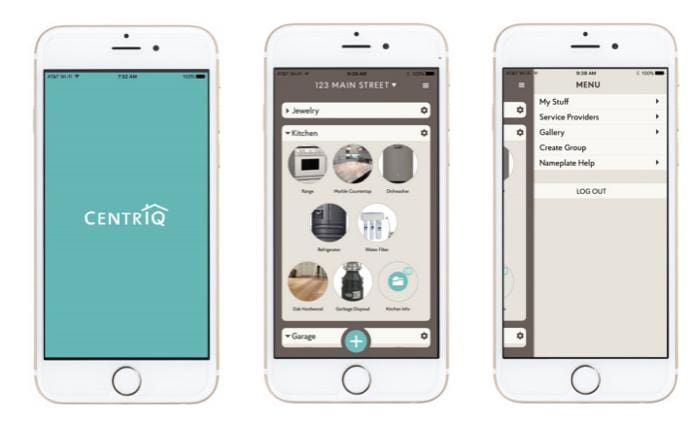
2. The best app for appliance upkeep: Centriq
Why we recommend it:
Centriq is the ultimate tool for appliance repair and maintenance. It’s like a Swiss Army Knife for your home, ensuring you always have the exact information you need to take care of your most valuable possessions: your appliances.
When you’ll need it:
You’ll need this app—and you’ll be very grateful you downloaded it and uploaded your appliance data—when something goes terribly wrong.
When water starts leaking from the dishwasher or when your dryer stops drying, Centriq gives you access to user’s manuals, how-to videos and repair people. When the going gets tough, your Centriq app will save the day.
How to use it:
Upload a photo of the product label of any appliance (or just type in the name and model), and the app does all the work. It conjures up replacement parts and accessories, manuals and guides as well as YouTube videos that help you fix and repair your appliance.
You can save images of documents and warranties within each appliance folder, and include notes or receipts. Centriq stores your appliance data, so when something goes wrong, you have all the information in one place.
The details file allows you to take your own notes about your appliances and furniture. So when your toddler turns on the Spanish captions, and it takes you 3 hours to figure out how to turn it off, you can write down the process in your Centriq app for next time… because there will be a next time.
Special feature:
One of the app’s coolest features is that it provides notices when one of your appliances has been recalled.
Pricing: Free
Available for: iOS and Android as well as online at app.mycentriq.com.

3. The best app for planning major projects: HomeZada
Why we recommend it:
HomeZada calls itself “digital home management software,” and it does feel like a ridiculously comprehensive platform for tackling home projects as well as a storing information about your home.
There is a budgeting function, helping you track ongoing home-related payments (ahem, your mortgage) and plan and organize your spending on specific projects.
The app allows you to track home value estimates and provides 3-year forecasts and home equity.
When you’ll need it:
This app is perfect if you are a details person who is selling your home in the short-term and you want to stay organized as you plan and execute big, expensive projects that will increase its value.
How to use it:
Create your profile and give HomeZada all the deets on your home sweet home. You can track a wide range of home maintenance activities and costs, including appliance installations.
The app encourages you to take photos of your valuable possessions for insurance purposes and then stores your home inventory for those “just in case” situations.
There is also a home maintenance checklist that reminds you to tackle seasonal projects, like making sure you service your furnace.
It’ll also help you market the unique aspects of your home when you put it on the market; HomeZada lets users give a Zada Listing to potential buyers, featuring unique and expanded information about your home.
You can even give the buyers an annual schedule of maintenance checklists for equipment, appliances and more.
Special feature:
The app allows you to install a button in your browser to help with home improvement research. Click the button when you’ve found an appliance or product you like, and the app will capture the URL and images and store them in a working list for your in-progress projects.
Pricing:
There is a free version with limited functionality, but for $7.95 a month, you get access to the home maintenance schedule, financial dashboards and management of multiple properties.
Available for: Android and iOS.

4. The best app for delegating the work: Wunderlist
Why we recommend it:
Named the #1 app of the year in 2013, Wunderlist is the ultimate delegation resource. Maintaining a house and, eventually, selling a house takes a lot of work.
Never fear!
You don’t need to wipe down every baseboard, clean every window, or pack up every room in the house by yourself. And no, you don’t need to scoop the poop and mow the lawn.
Use Wunderlist to stay on top of all your to-dos and then enlist your spouse and kiddos to take on some of the work.
When you’ll need it:
Wunderlist is not specifically a home or home improvement app, but its uses are boundless. You know what they say? Many hands make light work, and it’ll take a lot of hands to get your house in selling shape. With the help of Wunderlist, you can take big projects and break them down into individual tasks.
How to use it:
Create lists of to dos, add deadlines, notes and instruction. The app allows you to organize your to-dos into projects and assign them to your family members. Alerts and reminders ensure that no shelf goes undusted.
Special feature:
On top of assigning tasks to other individuals, the app allows you to share projects with other members, so you can collaborate on projects. You know, it takes a village and all that.
Pricing: Free
Where you can get it: iOS, Android, Windows, Kindle Fire and the web.

5. The best app for helping you take on landscaping projects: TaskEasy
Why we recommend it:
Remember the good ol’ days when the teenager down the block would mow your lawn for a fiver and a glass of lemonade? Chances are, this is not your Leave it to Beaver reality. Whether you need someone to mow your lawn once a week or re-landscape your front yard to increase your curb appeal, TaskEasy provides lawn care at the click of a button.
When you’ll need it:
When your grass is a foot tall or when your real estate agent says you need to give your landscaping some serious attention, you will enjoy the ease of TaskEasy. The app markets itself as yard help on demand with no haggling or hidden fees. Plus, landscaping purportedly has an exceptional return on investment when you sell, anywhere from 100% to 1,000%.
How to use it:
Answer some questions about your yard and your needs. TaskEasy will give you a price instantly, and you can purchase the service right then and there. Then the app arranges the services and offers money back guarantee if you are not happy with your lawn.
Special feature:
When you are going through the TaskEasy process you can opt for weekly or bi-weekly service, and you can choose between a budget package or a premium package, which includes weeding, edging and more.
Pricing: Free
Available for: iOS and Android devices.

6. The best app for finding someone else to do the dirty work: TaskRabbit
Why we recommend it:
You don’t always have the time and talent to get your home ready for the market. That’s why TaskRabbit exists, because you need a little extra help and you don’t always know where to find a trusted handyman for a small job, someone to mount a TV or someone to assemble an Ikea couch (not surprisingly, TaskRabbit is owned by the Ikea Group).
When you’ll need it:
TaskRabbit is like eHarmony for home maintenance, from having a new kitchen table built to having your trees trimmed to getting those trimmings hauled away.
Heck, you can even use TaskRabbit to find Taskers who will lug your boxes and furniture when you officially move.
How to use it:
Select a home service you need help with (moving and packing, delivery service, mounting and installation, home improvement, etc), and determine a day and time. Provide some details, and yada, yada, yada… You’ll get matched with Taskers who can do the work you need done.
You’ll select the one you like best based on rate and qualifications, and you can even chat with your Tasker in the app.
According to TaskRabbit, a Tasker arrives and gets the job done. Payments are made through the app once the work is complete.
Special features:
Just like Uber, Airbnb and online dating, safety is always a concern when you are meeting anyone from the internet. TaskRabbit acknowledges this and says it does background and identity checks on all Taskers. Plus, each task covers up to $1 million in property damage.
Pricing: Free
Available for: iOS and Android devices.

7. The best app for learning from like-minded fixers: YouTube
Why we recommend it:
With about 1.5 billion monthly users, you cannot deny YouTube’s omnipresence online. It’s also revolutionized the “how-to.” How-to YouTube videos grew 70% between 2014 and 2015, providing more than 100 million hours of instruction to Americans in just the first five months of 2015, according to David Mogensen, head of YouTube Ads Marketing.
Today, users are mastering makeup, improving their golf swing, learning how to tie a tie and even harnessing their inner Ron Swanson. From building your own wood kitchen table to installing a dishwasher, YouTube has thousands of videos to help you solve almost any problem at home.
When you’ll need it:
Chances are, you already use YouTube regularly. Let’s be honest, cat videos and epic fails already take up more of your time than you’d like to admit.
And you are probably already using YouTube for some sort of educational instruction. Mogensen asserts that 67% of millennials believe they can find a YouTube video “on anything they want to learn.”
How to use it:
Often YouTube’s massive, uncurated library becomes a hurdle for users trying to find quality content.
Instead of searching a term—like “how to fix a hole in the wall,” which earns you hundreds of videos ranging in usefulness and production quality—find a brand or a home repair guru you trust.
Start with the classics: This Old House and DIY Network.
Then, check out the big brands: Lowe’s and Home Depot.
Finally, work your way through some of the channels that have gained more than 100,000 subscribers: House Improvements, Home Repair Tutor and Build.com. Don’t forget to enjoy some fresh YouTube talent, such as DIYHipChicks.
Special features:
Of course YouTube has a bevy of features. Subscribe to your favorite channels, save your favorite videos and share it all with your favorite people. Need to slow down your fast talking YouTube home repair vlogger?
Click the three dots on the upper right hand corner and select “playback speed.” Pick from three slower speed options.
Price: Free. Or pay $15.99 for YouTube Premium, which allows you to download videos (so take you can take your phone or tablet out to your garage where the wifi is sketchy).
Available for: Android and iOS.

8. The best app for purchasing supplies: Home Depot
Why we recommend it:
DIY home maintenance, design and repair takes a lot of stuff: tools, paint, wood and so on.
While there are several apps that allow you to purchase all that stuff from nationwide retailers, we like the Home Depot app because in addition to store location information, sales and deals, and shopping, it offers project guides, buying guides and how tos as well as an augmented reality feature that allows you to work on room layouts and design.
When you’ll need it:
In the midst of construction, remodeling or home projects, you can start to feel like you’ve become a regular at your local home improvement store (especially when you memorize the massive store layout and you know the staff by name).
Use the app to purchase everything you need for your task without spending all your time wandering the aisles or use the app to research and plot your project.
How to use it:
Before you head to the store, you can check for deals and local advertisements, price compare and prepare a shopping list all in the app. Or use a buying guide to help you determine what kind of bathtub you actually want to purchase, and then use the how to guides to learn how to install that bathtub.
Special features:
The 3D augmented reality feature gives the Home Depot app the edge. Take a photo of your room and then decorate it with furnishings, appliances, fixtures and more. Then you can buy it all right from the app.
Pricing: Free
Available for: Android and iOS.

9. The best app for helping you find the right paint for your rooms: Color Capture
Why we recommend it:
Inspiration can hit you at any moment: while you are sleeping, in the shower or at the grocery story.
The Color Capture app from Benjamin Moore ensures that no matter where a color revelation occurs, you can snap a photo and find a paint match for your own home. There are plenty of paint apps out there, but this clever app is simple, easy and useful.
When you’ll need it:
Paint can make a house a home, and it can add coziness and personality to any space. Paint color can also make a difference when you are selling a home. In fact, it may even be able to make you more money(or less)
How to use it:
It’s extremely simple. Find inspiration—the hue of the sunrise, a blossoming bud or your sister’s bathroom towels—and then snap a photo.
The app will suggest Benjamin Moore paint colors to match as well as complementary colors. If you find a colorful painting, rug or drapes to design a room around, you can use the app to find paint suggestions.
Special features:
Text your Color Capture paint swatches, complementary swatches and the image of your inspiration to your spouse, contractor or designer.
Pricing: Free
Available for: iOS and Android
These apps are surely just skimming the well sanded and beautifully polished surface of all the tech solutions for homeowners and home sellers like you. And there are countless more to come. Koenig says as our world becomes smarter, our communities will become smarter and our homes will become smarter. Chances are, there will be apps for all of it.
Article Image Source: (Mia Baker/ Unsplash)
